Quantum application (including Ansätze and state preparation)
This page explains how to create quantum application using the qat.fermion module.
Variational Quantum Eigensolver (VQE)
The VQE is one of the flagship algorithms using near-term quantum computers. We present in this section how to do a simple VQE using
qat.fermion.
We will define manually a Hubbard Hamiltonian, using one- and two-body integrals, and use them to initialize an
ElectronicStructureHamiltonian. We will then convert this Hamiltonian to its spin representation,
and find its ground state energy via VQE. To do so, we will manually create a parametric circuit (ansatz), whose parameters we will optimize.
Note
The following section explains how to define the Hubbard model manually. Nevertheless,
function make_hubbard_model() is designed to create
this kind of Hamiltonian
Let us define the Hubbard model:
import numpy as np
from qat.fermion import ElectronicStructureHamiltonian
from qat.lang.AQASM import H, RX, RY, CNOT, Program
from qat.qpus import get_default_qpu
from qat.plugins import ScipyMinimizePlugin
nqbits = 2
u = 2.0
hpq = np.zeros((nqbits,) * 2)
hpq[0,0] = hpq[1,1] = - u/2
hpqrs = np.zeros((nqbits, ) * 4)
hpqrs[0, 1, 0, 1] = hpqrs[1, 0, 1, 0] = - u
hamiltonian = ElectronicStructureHamiltonian(hpq=hpq, hpqrs=hpqrs)
We then convert the fermionic Hamiltonian to a spin Hamiltonian.
hamiltonian_sp = hamiltonian.to_spin()
We compute the eigenenergies of the Hamiltonian matrix to find the exact energy.
exact_energy = min(np.linalg.eigh(hamiltonian_sp.get_matrix()))
>>> print(f"Exact_energy = {exact_energy}")
Exact_energy = -1.0
Let us write the ansatz we will optimize:
# Initialize a Program and the number of qubits
prog = Program()
qbits = prog.qalloc(nqbits)
# Initialize the parameters
theta = prog.new_var(float, "\\theta")
phi = prog.new_var(float, "\\phi")
# Write the ansatz
H(qbits[0])
RY(theta)(qbits[0])
CNOT(qbits)
RX(phi)(qbits[1])
Finally, we optimize the parameters such that they minimize the expectation value of the Hamiltonian we defined previously.
# Choose the QPU and define the VQE stack
qpu = get_default_qpu()
stack = ScipyMinimizePlugin(x0=[0.5, 1.23], method="COBYLA") | qpu
# Submit the job to the stack
res = stack.submit(prog.to_circ().to_job(observable=hamiltonian_sp))
We find \(\theta\) and \(\phi\):
>>> print(f"=== VQE COBYLA RESULTS ===\nEnergy = {res.value}\ntheta, phi = {res.meta_data['parameters']}")
=== VQE COBYLA RESULTS ===
Energy = -0.9999999974320526
theta, phi = [3.1416940034276815, 1.2147911128415545]
We show in more details a VQE for fermions in our Jupyter notebooks
Note
All our fermionic Ansätze are located in qat.fermion.circuits module
Quantum Chemistry tools for VQE
Various methods are available to quantum chemists for the study of atomic and molecular systems:
Unitary coupled-cluster (UCC) ansatz construction,
Cluster operator generation,
Initial parameters guess via Møller-Plesset perturbation theory,
Trotterization,
Active space selection.
More information is available in the following notebooks:
the resolution of a UCC ansatz using the VQE algorithm for a \(H_2\) molecule,
and a similar resolution for a \(LiH\) molecule, with active space selection.
We have introduced in qat.fermion the classes MolecularHamiltonian and
MoleculeInfo. These classes are helper classes, meaning they are an interface to lower-level functions
in qat.fermion, meant to simplify the way you interact with the code. We will see here how to use these classes to study a \(LiH\) molecule. A more thorough study is available in qat.fermion
Jupyter notebooks.
We will assume you already have enough information about the molecule itself. You are free to use whatever quantum chemistry library
you prefer. For simplicity’s sake, we provide a basic function based on the package PySCF perform_pyscf_computation()
which collects the information we need.
We start by inputting the geometry, the basis, the spin and the charge of the molecule.
from qat.fermion.chemistry.pyscf_tools import perform_pyscf_computation
geometry = [("Li", (0.0, 0.0, 0.0)), ("H", (0.0, 0.0, 1.75))]
basis = "6-31g"
spin = 0
charge = 0
(
rdm1,
orbital_energies,
nuclear_repulsion,
n_electrons,
one_body_integrals,
two_body_integrals,
info,
) = perform_pyscf_computation(geometry=geometry, basis=basis, spin=spin, charge=charge)
MolecularHamiltonian
From there, we can use the MolecularHamiltonian class.
from qat.fermion.chemistry import MolecularHamiltonian
# Define the molecular hamiltonian
mol_h = MolecularHamiltonian(one_body_integrals, two_body_integrals, nuclear_repulsion)
>>> print(mol_h)
MolecularHamiltonian(
- constant_coeff : 0.9071609330057144
- integrals shape
* one_body_integrals : (11, 11)
* two_body_integrals : (11, 11, 11, 11)
)
>>> print(mol_h.nqbits)
22
This class is different from the spin, fermion and electronic-structure Hamiltonian classes we have seen so far.
It is defined using interaction integrals. You can convert it to an
ElectronicStructureHamiltonian using the method
get_electronic_hamiltonian().
MolecularHamiltonian allows:
the change of the one and two body integrals to a new basis, using
transform_basis()the selection of the active space, using
select_active_space()
To illustrate this, we will compute the natural orbitals occupation numbers (NOONs) as well as their basis transformation matrix.
We will then use the transform_basis() method to change the basis of our
MolecularHamiltonian.
import numpy as np
# Compute NOONs and the basis
noons, basis_change = np.linalg.eigh(rdm1)
# The noons should be in decreasing order. This means we should flip the basis as well.
noons = list(reversed(noons))
basis_change = np.flip(basis_change, axis=1)
# Change the hamiltonian basis
mol_h_new_basis = mol_h.transform_basis(basis_change)
We can then proceed to the active space selection.
# Active space selection
mol_h_active, active_indices, occupied_indices = mol_h_new_basis.select_active_space(
noons=noons, n_electrons=n_electrons, threshold_1=0.02, threshold_2=0.002
)
>>> print(mol_h_active)
MolecularHamiltonian(
- constant_coeff : 0.9071609330057144
- integrals shape
* one_body_integrals : (2, 2)
* two_body_integrals : (2, 2, 2, 2)
)
>>> print(mol_h_active.nqbits)
4
We reduced the number of qubits from 22 to 4 qubits !
Note
You can access the one and two body integrals, and the constant (nuclear repulsion) via the attributes
one_body_integrals,two_body_integralsandconstant_coeff.The number of qubits is accessible via
nqbits.
MoleculeInfo
While the MolecularHamiltonian brings simplicity, we can add another layer of simplicity by
using the MoleculeInfo class. When restricting the active space,
MoleculeInfo takes care of updating its attributes such as the active and occupied orbitals
indices, as well as the direct update of the NOONs and orbital energies.
The MoleculeInfo class is used in our VQE UCC ansatz resolution of the \(LiH\) molecule.
Fermionic ansatz circuits
We also provide some circuits useful in a context of VQE on fermionic systems:
Low-Depth Circuit Ansatz (LDCA): a general ansatz for correlated fermionic systems - using
make_ldca_circ()Multi-Reference (MR) ansatz: a four-qubit, one-parameter ansatz - using
make_mr_circ()Multi-Reference, Excitation-Preserving (MREP) ansatz: a eight-qubit ansatz building on the MR ansatz - using
make_mrep_circ()The 8-parameter circuit ansatz - using
make_shallow_circ()General hardware-efficient ansatz: a general constructor - using
make_general_hwe_circ()(Only for Qaptiva users) Compressed LDCA ansatz: the compressed version of the LDCA ansatz circuit - using
make_compressed_ldca_circ()
Quantum phase estimation
The quantum phase space estimation algorithm allows for the estimation of the eigenvalue associated with a given eigenvector. Let us see how to use this algorithm with a simple example.
We will first define a Hubbard model, and find its exact eigenenergies via direct diagonalization.
import numpy as np
from qat.fermion.hamiltonians import make_hubbard_model
# Define the Hubbard model
U = 1.0
t = 0.2
t_mat = -t * np.array([[0.0, 1.0], [1.0, 0.0]])
# We get an ElectronicStructureHamiltonian
hamiltonian = make_hubbard_model(t_mat, U, mu=U / 2)
# Find its eigenenergies
eigvals = np.linalg.eigvalsh(hamiltonian.get_matrix())
print(np.round(eigvals, decimals=4))
# Now we know the exact eigenenergies, let us find them once again using the quantum phase estimation algorithm.
from qat.qpus import get_default_qpu
from qat.fermion.phase_estimation import perform_phase_estimation
qpu = get_default_qpu()
nqbits_phase = 8
n_trotter_steps = 6
guess_energy = -0.1 # try an energy which is off from 0
size_interval = 5
energy, prob = perform_phase_estimation(
hamiltonian,
nqbits_phase,
n_trotter_steps,
E_target=guess_energy,
size_interval=size_interval,
qpu=qpu,
)
print(f"E = {energy}")
[-1.1403 -1. -1. -1. -0.7 -0.7 -0.7 -0.7 -0.3
-0.3 -0.3 -0.3 0. 0. 0. 0.1403]
E = -0.002343750000000089
We find an energy very close to some of the exact eigenenergies we computed earlier !
More information is available in the source code documentation and in the notebook on quantum phase estimation on the Hubbard molecule.
Trotterization tools
You can trotterize any Hamiltonian using our trotterization tools.
Here is an example.
import numpy as np
from qat.lang.AQASM import Program
from qat.fermion.trotterisation import make_trotterisation_routine
from qat.fermion.hamiltonians import make_hubbard_model
# Define the Hubbard model
U = 1.0
t = 0.2
t_mat = -t * np.array([[0.0, 1.0], [1.0, 0.0]])
# We get an ElectronicStructureHamiltonian
hamiltonian = make_hubbard_model(t_mat, U, mu=U / 2)
# Trotterize the Hamiltonian (with 1 trotter step)
qrout = make_trotterisation_routine(hamiltonian, n_trotter_steps=1, final_time=1)
# Define an empty Program and apply the QRoutine on it
prog = Program()
reg = prog.qalloc(hamiltonian.nbqbits)
prog.apply(qrout, reg)
circ = prog.to_circ()
>>> circ.display()
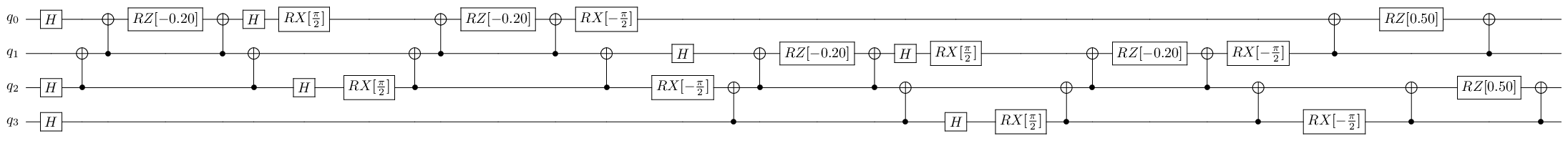
For more information, see the make_trotterisation_routine() function documentation.
The trotterization is used for the UCC ansatz construction in our UCC VQE notebooks,
see here for the \(H_2\) molecule, and here for the \(LiH\) molecule.
Quantum subspace expansion
The quantum subspace expansion is a method that can allow to reach a better precision at the cost of doing additional measurements.
You will find more details directly in the apply_quantum_subspace_expansion() documentation.
See how to use it in the quantum subspace expansion notebook.